Zone Configuration
Irricloud supports many substations and up to 64 zones per station. Watering programs are created and specify which zones should be turned on for each program and whether or not those zones should run sequentially or concurrently.
The Irricloud system automatically determines how many zones are physically available to the substation and provides a list of those zones. In the following view, one zone is the master zone which controls a pump, and most of the rest of the zones are used for watering. By scheduling the PUMP ONLY zone the master pump is activated with watering specific zones.
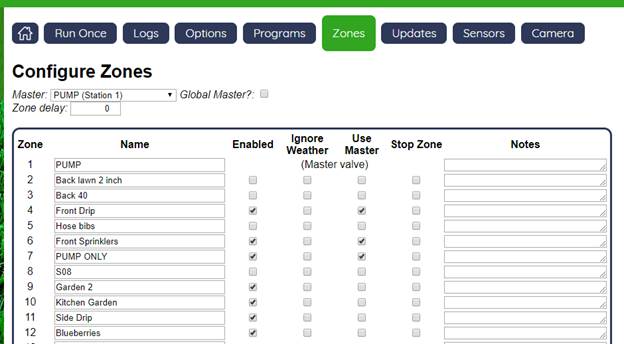
Each zone can be named, and the Notes column allows for arbitrary text that is for your convenience.
Each zone can be Enabled or not. If checked, then that zone can be used in programs and will also be displayed on the home screen. Zones that are not enabled will not show up as available.
If the Ignore Weather column is checked, then the amount of time the zone will operate will be the time specified by the program and will not be adjusted up or down based on weather conditions. For example, if a zone was being used to control a light, then the lighting operation is not dependent on the amount of rainfall and that zone should have Ignore Weather checked.
If a master zone (for example an irrigation pump) is required for another zone to operate, then the zone should have Use Master checked. Otherwise, that box should be clear. If a master zone is part of your system, then the zone that is the master should be selected in the Master menu near the top of the page. In the picture above zone 1, the PUMP zone, is the master. When changing the configuration of the master zone, no zones should be operating.
If desired, a zone on a remote substation can be the master zone. This is expressed by checking the Global Master? box next to the Master on the substation that controls the global master zone. Whenever any zone in any of the systems substations is operating and that zone does NOT Ignore Master, then both the zones local master zone (if one is specified) and the global master zone (if one is specified) will be enabled.
Zone delay can be used to force a gap between one zone finishing and the next zone starting when zones are run sequentially.
Checking a Stop Zone box and then clicking Submit Changes will result in that zone being turned off if it is currently running. This allows specific zones to be stopped even if the program containing that zone should keep running.
As with most pages, Submit Changes must be clicked to save any changes you make.