Program Configuration
The Irricloud system has support for many different styles of watering programs to support residential, commercial and agricultural needs. In general, residential systems water only one zone at a time and the Irricloud system supports that. Commercial and agricultural systems frequently water many zones concurrently and that too is supported. Furthermore, sometimes there are times when there are watering restrictions or bans and that too can be described in a program. In fact all of these capabilities can work together which creates some complexity but most people will use just one or two of these capabilities and the programming is straightforward.
Programs are created viewed, and modified by clicking on the Programs button located on the Home Page once you have logged onto the system. The Plan Page also shows you a history and preview of when your programs will run. This aids in ensuring that what you are programming is what you want. We will see this preview update as we create some programs in the description below.
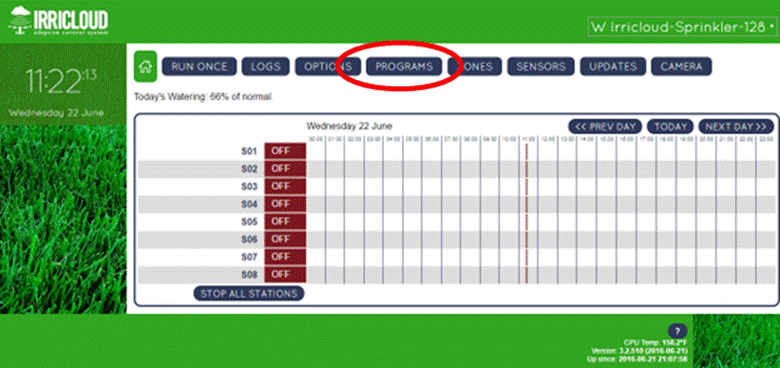
After clicking on the Programs button you will see all of your existing programs. Over 75 programs can be created so you shouldnt worry about running out. Program descriptions will persist across reboots and power outages because they are saved in non-volatile memory; no battery backup is required to keep your programs. However, any existing watering schedules that have already started but not yet completed are lost across a power outage.
Creating a Program
The following steps will describe how to create a new program. Modifying an existing program is similar to creating a new program, except the information from the existing program is already populated into the editing window.
Each program must have a unique Program Name assigned to it. The program also describes a set of days on which it operates as well as the time(s) during the selected days that it will be active and the zones that are actually affected by the program. We will describe setting up each of these below.
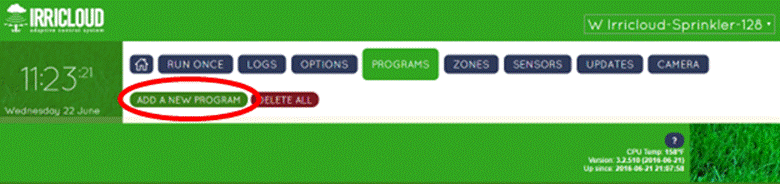 We create a new program by clicking the
Add A New Program button.
We create a new program by clicking the
Add A New Program button.
A program editing window will show up where the various aspects of the program can be filled in.
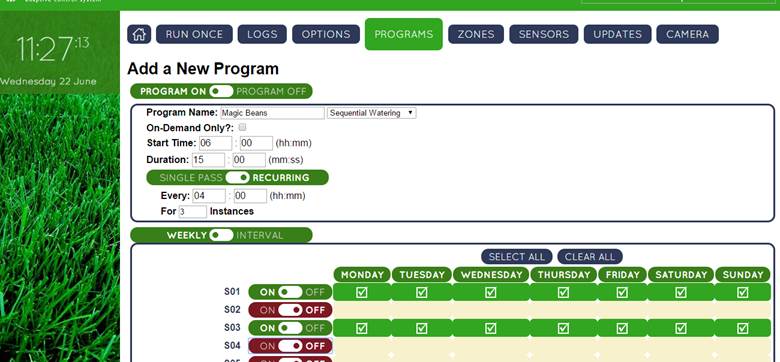
The Program On/Program Off button enables/disables your program. If a program is disabled, it is effectively ignored for watering, but the underlying data is maintained in case you wish to re-enable it in the future; you will not find disabled programs in your watering preview on the Home Page. A program that is enabled is colored green while one that is disabled is rust colored like the S02 Off button shown above.
Watering During a Day
The program describes when during the day watering should occur and what kind of watering takes place.
Each program has a Start Time (We are using a 24hour clock in our examples.) and a Duration that describe when, within a selected day, the program will operate. The Start Time describes when the program becomes active and is represented in hours and minutes. The Duration describes how long the watering will take place and it is represented in minutes and seconds. (If Per Zone Duration is checked on the Options page, then the durations are on a per zone basis, rather than the program overall.)
Each program can run once during the selected days or can be repeated at a set interval. Repeating a program allows you to create Cycle and Soak intervals where the watering of one Duration (cycle) has time until the program is repeated to absorb (soak) into the ground. The example above will water for 15 minutes every 4 hours. There will be three instances of 15 minute watering cycles (45 minutes total) over an 8 hour and 15 minute interval.
If there is no need to repeat a watering cycle for a program, click on the Single Pass/Recurring button and the Every and For . Instances boxes will disappear/reappear.
The menu located to the right of Program Name describes what kind of watering should take place when the program is active. The default value is Sequential Watering which is appropriate for most residential setups. Sequential Watering means that each zone that is selected for this program will water in sequence and each will receive the Duration amount of water. Furthermore, if zones associated with other Sequential Watering programs are still running when this program is supposed to have another cycle, then these zones are delayed until those other zones have completed. In other words, all zones associated with Sequential Watering schedules will run in sequence and not overlap and furthermore, all Sequential Watering programs will be serialized and run in sequence.
In the example above, zones S01 and S03 are selected for this Sequential Watering program. After clicking on the Save button to save the program you can see on the Home Page that S01 will water at the Start Time and repeat 3 times. S03 will start watering when S01 has completed.
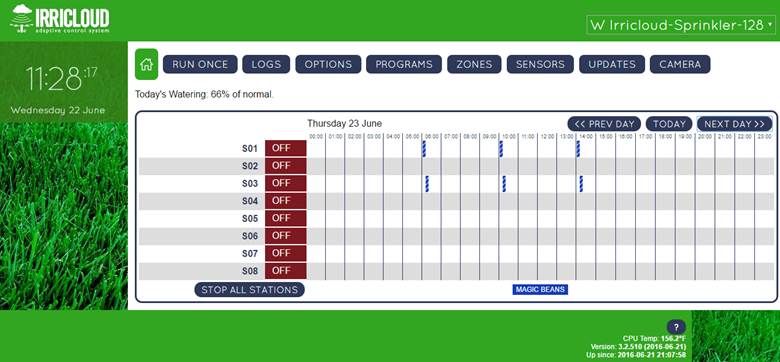
Hovering over the program boxes on the Plan Page will show you the start time and duration for that snippet.
Fixed Watering ensures that the selected zones will start at the Start Time and all zones associated with the program will water concurrently. Changing our example program from Sequential Watering to Fixed Watering and then looking at the preview shows that zones S01 and S03 are running together at each of 6AM, 10AM, and 2PM. (Note that Ban programs that only ban some of the zones in a fixed program may result in some zones in a fixed program not running, or some zones delayed relative to the remaining zones in a fixed program. In general, a Ban program should ban all or none of the zones in a Fixed Watering program.
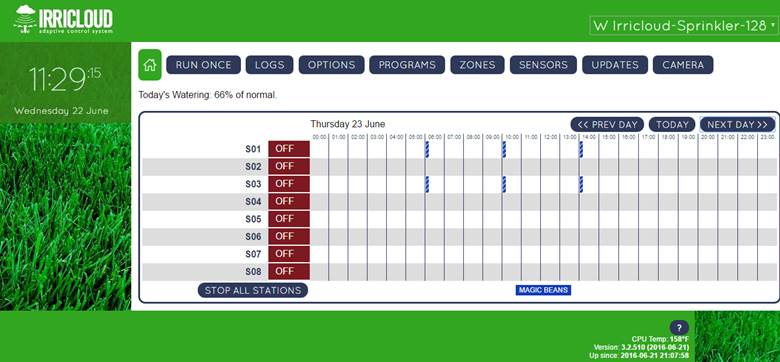
Overlap Sequential Watering is like Sequential Watering except the zone sequencing is limited to the zones within the program and zones in different programs can run concurrently. Two Overlap Sequential Watering programs can be scheduled at the same time and they may run concurrently with each other as well as concurrently with with Fixed Watering programs and Sequential Watering programs.
Separable Fixed Watering is generally used with capacity scheduling. It treats all of the zones in the program independently and lets them either run together or separately based on available capacity. It operates similarly to having each zone in its own Fixed Watering program that starts at the same time. Keep in mind that sufficient power must be available to run the desired zones concurrently. The Options page has Zone Handling->Local Zone Limits which can be used with capacity scheduling to make sure that no more than the allotted (non-Master) zones will be scheduled concurrently.
There are two menu options associated with stopping programmed zones from operating: Fixed Ban with Stop and Fixed Ban with Delay. Unlike the other program options that enable watering, these options prevent watering. Their schedule is always fixed meaning they will always start at their Start Time and run for their Duration. They affect only the zones that are selected with the program. Both ban designations will take any existing (selected) zone that is watering or whose cycle start time has passed, but might be waiting due to the sequential nature of Sequential Watering and stop that zone from watering until the ban Duration has passed. For the Fixed Ban with Stop designation, any zone that was stopped will not be restarted after the ban until another program or cycle tells that zone to water. With the Fixed Ban with Delay, any remaining time that was cut short will start once the ban is completed. Zones that were delayed and part of a Sequential Watering program will still run sequentially after the delay. Zones that were delayed that were part of a Fixed Watering program will operate concurrently after the delay. Sequential Watering zones that restart after a ban delay may not start immediately after the ban is completed due to interactions with other Sequential Watering constraints. Finally, if a zone is delayed to start into the next virtual day, that restart is ignored.
The Indefinite Watering menu choice is typically used with On-Demand programs (see below). An Indefinite Watering program will continue watering until it is told to stop.
Watering Day Selection
In addition to specifying what kind of watering is desired, when during the day the watering occurs, and what zones are selected by the program, it is also necessary to specify on what days the program is active.
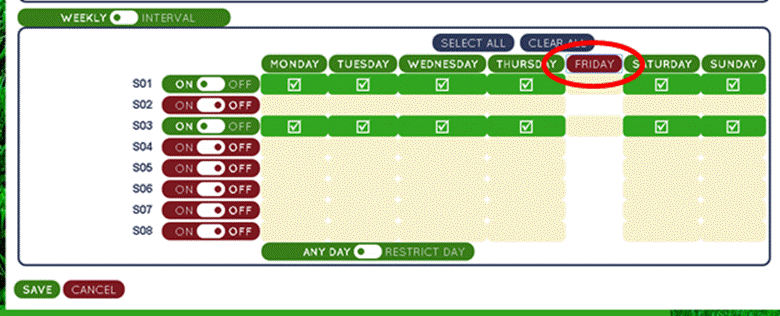 Most people with use Weekly scheduling
where the program runs on selected days during the week. Days can be disabled
(and re-enabled) by clicking the day name as shown below.
Most people with use Weekly scheduling
where the program runs on selected days during the week. Days can be disabled
(and re-enabled) by clicking the day name as shown below.
If only Even Days or Odd Days are desired, the Any Day/Restrict Day button can be toggled. Note that the 31st and February 29th are not treated as odd days (or even days!). The program below will water zones S01 and S03 on odd days that do not fall on a Friday.

Some watering schedules do not fit nicely into a weekly paradigm. For example, some drought tolerant plants may only want to be watered once every two weeks. To support that, instead of having a Weekly watering schedule, we have an Interval watering schedule. Once the Weekly/Interval button is toggled to select Interval watering, one can select the number of days between program watering (14 in the example below), and the number of days from now when that interval should start (4 in the example below). If today is Friday, then the interval below describes a program that waters once every two weeks starting this coming Tuesday.
Note that for any program changes to be made permanent, the Save button must be clicked after making the changes.
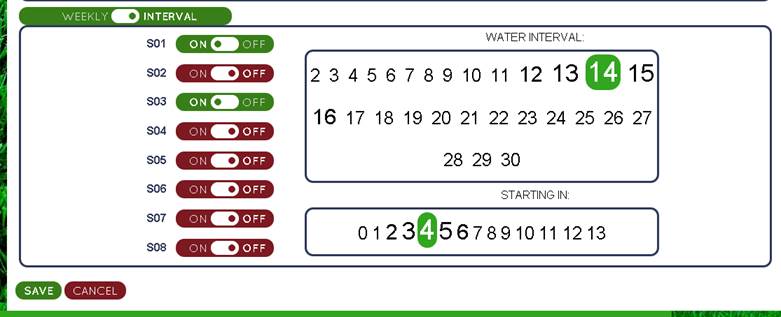
On-Demand Programs
Programs can be run based on the schedule described above or they can also be triggered by events like a sensor hitting a low temperature threshold or moisture sensor hitting a high moisture content threshold. Programs that are triggered by events are referred to as On-Demand programs. It is possible for a program to be both an On-Demand program as well as a regularly scheduled program.
If a program is ONLY used for events, then the On-Demand Only? checkbox must be checked and there will be no Start Time available to fill in. An On-Demand program can still run for a fixed duration and call also run for a repeated number of cycle and soak operations as described above.
A typical use case might be to have a soil moisture sensor that triggers an On-Demand program to water zones 2 and 3 indefinitely when soil moisture drops below 23%. Then there is another On-Demand program which is a Ban with Stop program for zones 2 and 3 that is triggered when the soil moisture content gets above 27%. The sensor readings combined with programs effectively turn on and off watering based on the ground water content.